Our Desktop App
Discover the power of our platform!
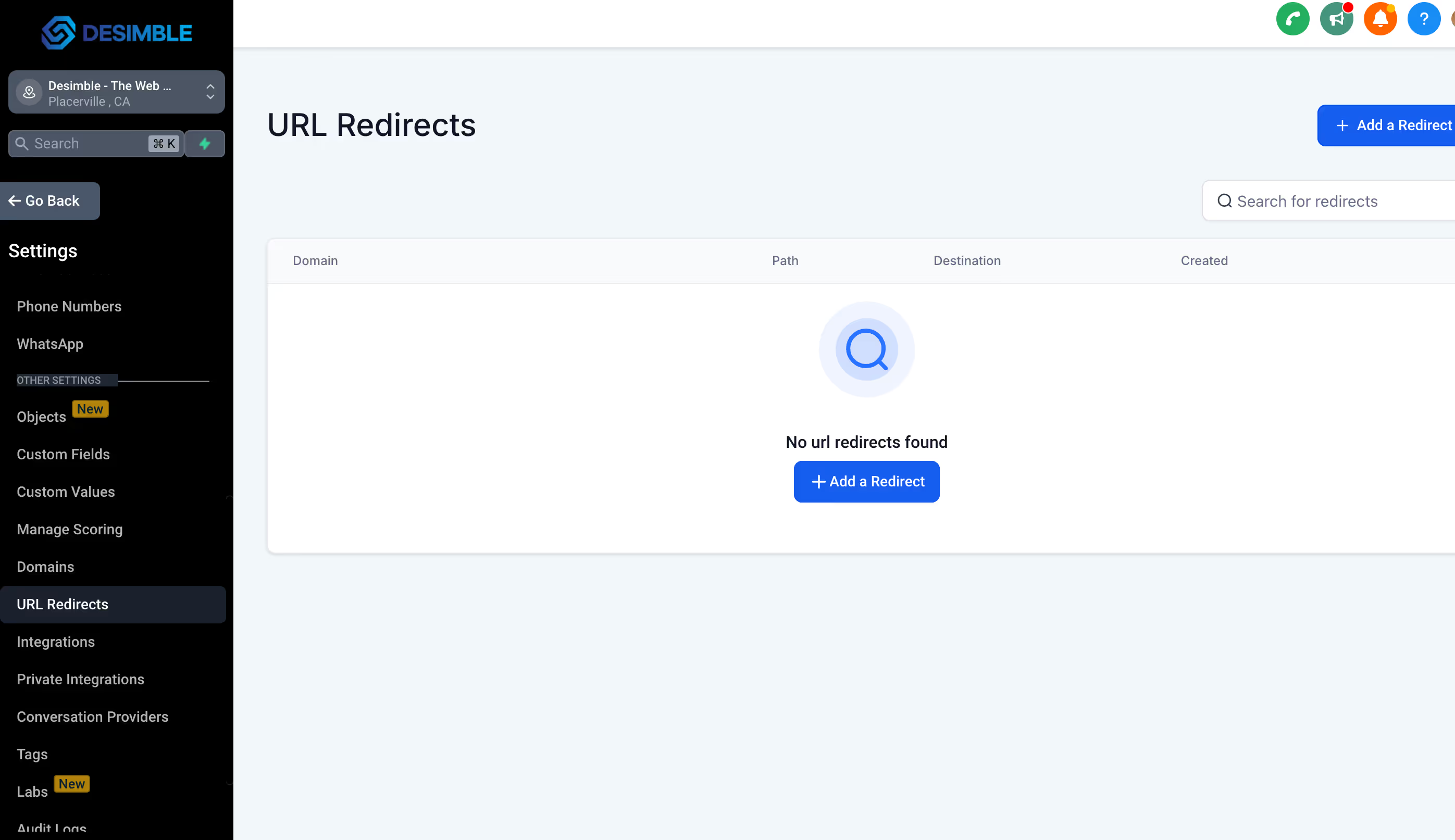



Supports 301 and 302 redirects
Improves SEO performance
Fixes broken links effortlessly
Centralized redirect management
The Power of the URL Redirects Feature in Desimble CRM
Why the URL Redirects Feature Matters
Broken links and outdated URLs can hurt your SEO and frustrate visitors. The URL Redirects feature in Desimble CRM helps you maintain a professional online presence by seamlessly redirecting traffic to the correct destinations. Whether you’re rebranding, restructuring, or cleaning up old links, this tool ensures your audience always finds what they’re looking for.
Highlights of the URL Redirects Feature
- SEO-Friendly Redirects: Preserve link equity and guide search engines to the correct pages.
- Fix Broken Links: Avoid 404 errors and improve the user experience.
- Centralized Management: Monitor and manage all redirects from a single dashboard.
- Flexible Redirect Options: Configure 301 or 302 redirects depending on your requirements.
The Power of Utilizing URL Redirects in Desimble CRM
- Preserve SEO Rankings: Redirect outdated or broken URLs to retain search engine authority.
- Enhance User Experience: Ensure visitors always reach the right page, reducing frustration.
- Simplify URL Changes: Manage URL updates during site redesigns or rebranding effortlessly.
- Track Redirect Performance: Use analytics to monitor and optimize redirected traffic.
Example Use Case
You’re a small business rebranding and launching a new website. With the URL Redirects feature, you can:
- Set up 301 redirects from old URLs to their corresponding new pages.
- Redirect outdated product pages to new offerings or a general store page.
- Avoid losing SEO rankings by maintaining link equity from external backlinks.
- Use analytics to identify frequently visited old URLs and optimize their new destinations.
Why It’s a Game-Changer
Desimble’s URL Redirects feature ensures your website stays professional, functional, and SEO-friendly during changes or growth. By managing traffic effectively and eliminating broken links, it helps you maintain your online reputation and deliver a seamless user experience.
All Features List
How to get started









.avif)